
Microsoft Excel – one of the popular tools being used by the world. The application of Excel in the construction sector is limitless. It is used for Estimation, Rate Analysis, Bar Bending Scheduling, Bill of Quantities, prepare budget, planning at higher level, running account bills, monitoring of resources, reconciliation, schedule and cost etc. Excel is excellent for calculations and analysis. Some programming and formulae can be done in it, but its hectic and tedious job.
Beside its functionality, one shall remember that it cannot be exploited for project planning & scheduling. Many times, bar charts are prepared in the beginning of project in excel and used for project progress monitoring, manually. Here many civil engineers and professionals fails to understand that this tool not being dynamic, fails to reflect real time project progress. We neither can easily calculate / estimate activity end dates in excel without complex programming nor can consider holidays and non-working days. Timescale is absent in Excel, while in MSP it is very easy to change time scale of project from year to months to week to days and hours. One can’t assign calendars to recourses in Excel. And many limitations are there when we talk to use excel for planning, monitoring and tracking a project.
MS project is very dynamic software used to define Work Breakdown Structure (WBS), to identify activities to complete deliverable with the smaller increment from hours to years. Timescale gets adjusted according to the duration of activities. One can develop a realistic schedule by using real time calendar for the project. Resources can be assigned with varying rates and subsequently used to calculate project cost. Any changes, which impact on schedule, cost will get highlighted automatically in MSP. This is very helpful to adjust activities and for making catch-up plan.
Multiple baselines can be set in MS Project to compare and forecast the schedule and cost. Using customisation and report generation tools project status reports can be easily generated. Not only this but also one can consolidate multiple project into MS Project to check the overall status and variances. Project forecasting is easy sing Earned Value Analysis. Instead of using Excel to track the project in schedule and cost separately, we can monitor the progress of project by combining schedule and cost in MS Project. We can avoid duplication and save time. As a Project Manager / Planning Engineer, you should know the functionality of MSP and its application in managing the project within scope, schedule and cost.
- B. T. ADE
Head –Academics
M.E. Civil (C&M), PMP, Microsoft Certified Professional
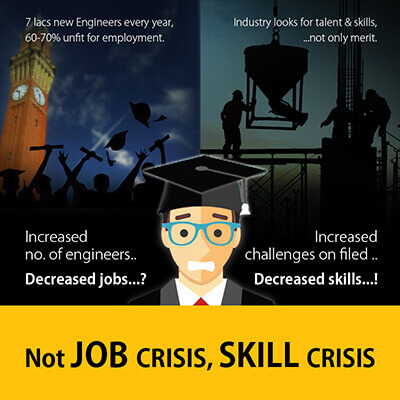
I am a private construction industry which has potential to provide immense job opportunities and fulfil dreams of most of civil engineers in terms of financial and personal growth.